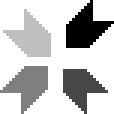But when you get an idea like this, what do you do? Keeping it in your head until you implement in in a game seems not an comfortable option (you might forget it in the meanwhile). Keeping a notebook (or the Noteblock app on your smartphone for a more modern approach) with all shiny idea's seems like a better idea. But, as it turns out, this method still isn't perfect.
I used to record my idea's in a notebook, but I only wrote in it when I had thought of an concrete idea. It was rather hard to find stuff back. In the meanwhile, I also learned how to make a mind map: a rather visual approach of labeling subjects -and idea's- to each other.
An image says more than a thousand words. With this point of view I make most of my presentations, and label my idea's more visually. I started preferring Prezi over Powerpoint, and started using Mural.ly for labeling my idea's.
While I am trying not to turn this article into an big ad for Mural.ly, I must say I really like the tool. In fact, you can compare it to Prezi. But where Prezi's focus is on (you guessed it!) presenting, Mural.ly is more like a big digital whiteboard, where you can put notes, images, documents of all sorts, webpage thumbnails, arrows and icons to label your idea's. Sure, presenting is a feature in Mural.ly, but it's focus is on all the shiny idea's.
So how do I work with this? First, I take a pretty big sticky note, and put the game name on it, and make it bold. Then, I put idea's related to that game around it, including images about the same style or gameplay experiences.
And it creates a beautiful mess. For example, take a look at this mural I created to review Subarashï's prestations.
The tool supports far more features than that. The main limit on a free account is the max of two ‘whiteboards’ (also known as murals) per account, but since a single mural contains enough space that you will ever need, it depends on you if that really is a problem. You can also work together with some partners on the mural, asking each other for feedback and for asking questions.
Let's get back to the intro of the article: what if an idea suddenly pops up in your head and you need to note it rather quickly? Launch the Mural.ly app! You can't edit murals directly, but instead, you can write notes, make drawings, and add images and links which you can send to a mural's inbox, from where you can insert the content in your mural later.
And this, finally, creates a pretty good way of jotting down ideas and implementing them later. I personally get idea’s on a faster rate than I can execute them… Putting them on a mural makes sure I don’t forget about them. BRIGHT’s idea was thought of long before the Flappy Jam, but I executed it because it fitted exactly for Flappy Jam. That is the power of visual context. Don’t forget: an image says more than a thousand words!
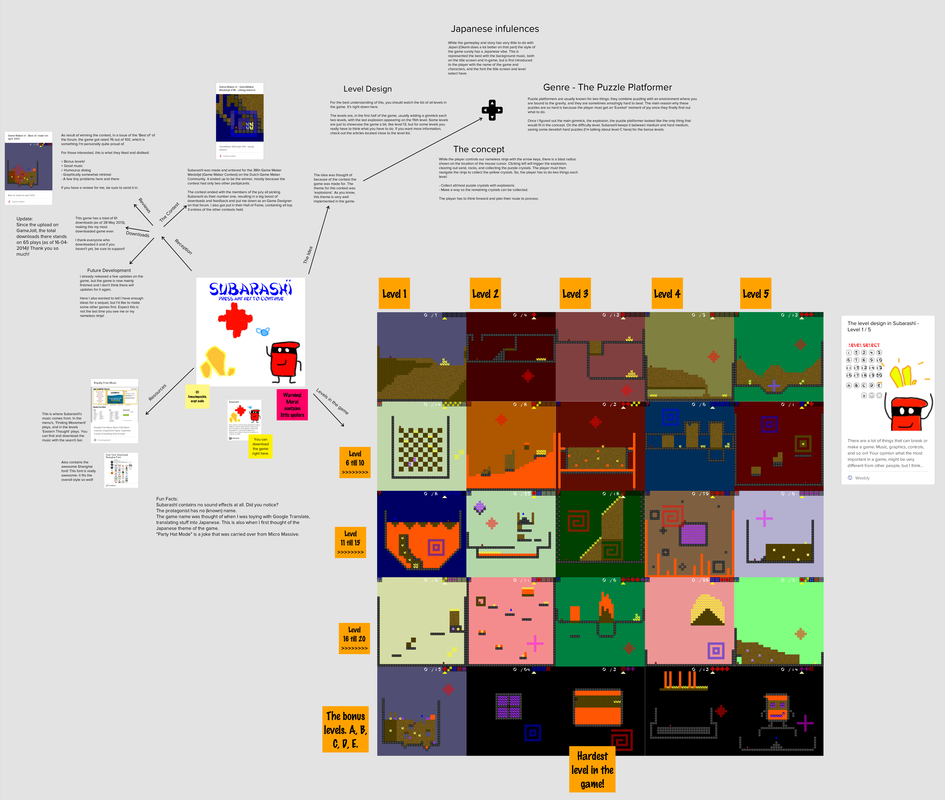
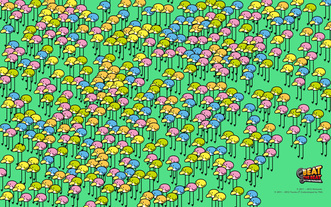
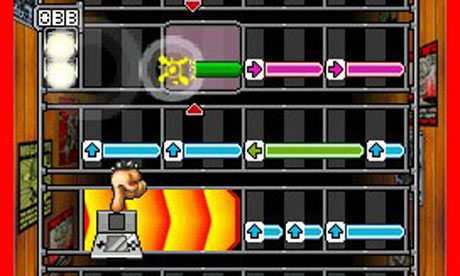
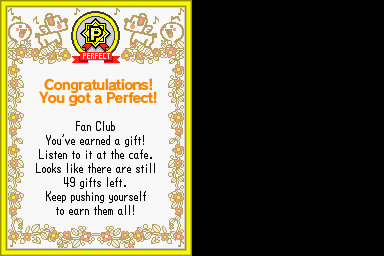
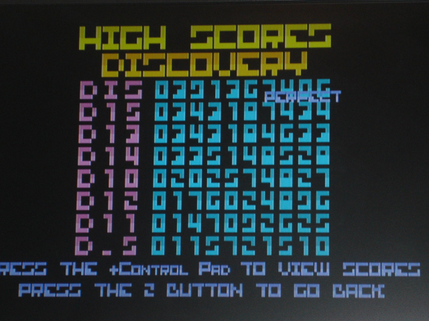
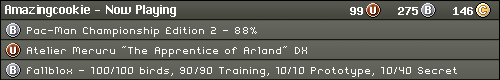
 RSS Feed
RSS Feed